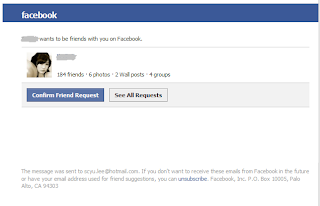The fake notification email from www.domortgages.us
According to my experience of using social network website especially facebook, I have set my privacy settings for not letting any of the public users to "like" any of my post/content of my facebook unless they are my friends. Thus I knew that this email for sure is a malicious email. Moreover, facebook will not send an notification email just because of someone like your photo or post and recently facebook have change some of its email style. Below is the example of legitimate friend request email from facebook.
The real notification email from facebook
As usual, the fake email start with the topic of "Someone" likes your photo. But when I check the header of the email which has the logo of "facebook", it does not show me the link to the facebook home page. Instead it links to the URL of "www.domortgages.us" that may have malicious content inside. Apart from that, I found out that the whole content in the email links to "www.domortgages.us" and my Comodo Firewall shows that it is a malicious website. In simple term, this email is a junk mail that would bring you to malicious website if you click on the links in the email.
There are several ways that we can used to check whether an email is legitimate and no malicious content included. First of all, please make sure your junk/spam mail filter is on in your mail box. Second, if the email is from someone that you not recognized, please do not reply/click on the content of the email. Third, you can check the links in the email by pointing your mouse to the links(do not click on it) and some of the browsers will have the preview of URL for the links that you have pointed. If the URL of the link is not match with the link that stated in the email, please do not click on it in order to avoid your identity/information from being steal by the malicious person.
Last but not least, please install a firewall in your pc so that you can reduce the potential of being hacked or infected by malwares. There are a number of free firewall that you can choose to use such as Comodo Firewall, ZoneAlarm Firewall, PC Tools Firewall Plus and etc. Therefore, I hope you guys can identify which email is legitimate or illegitimate. Okay, that's all I gonna share for today! Thanks for your time and wish you guys have a nice day.